Finally, Ubuntu 12.04 LTS codenamed Precise Pangolin has been released.
I downloaded and intalled it. My first impression, I hated it... because it had unity as its default environment.. unity truly sucks.
I tried to install good old gnome.. but it was not possible now. So, I installed gnome-session-fallback to give it classic gnome look. Here are the steps:
1) Install gnome-session-fallback
sudo apt-get install gnome-session-fallback
2) Install myunity
sudo apt-get install myunity
3) Logout and choose gnome classic as your desktop environment. You can choose it .
Note: The above picture doesnt belong to me. I just searched and found in googleimages.
So, select GNOME Classic or GNOME Classic (No Effects), and login.
4) After that start myunity. I used terminal to start it.
Change H Desktop to 4 and V Desktop to 0 as in the image above, it will make your workspace switcher look like good old one, all in a single row.
After this, I am loving this release even though it is a bit slow. Till now I was stuck with 10.04
I downloaded and intalled it. My first impression, I hated it... because it had unity as its default environment.. unity truly sucks.
I tried to install good old gnome.. but it was not possible now. So, I installed gnome-session-fallback to give it classic gnome look. Here are the steps:
1) Install gnome-session-fallback
sudo apt-get install gnome-session-fallback
2) Install myunity
sudo apt-get install myunity
3) Logout and choose gnome classic as your desktop environment. You can choose it .
Note: The above picture doesnt belong to me. I just searched and found in googleimages.
So, select GNOME Classic or GNOME Classic (No Effects), and login.
4) After that start myunity. I used terminal to start it.
Change H Desktop to 4 and V Desktop to 0 as in the image above, it will make your workspace switcher look like good old one, all in a single row.
After this, I am loving this release even though it is a bit slow. Till now I was stuck with 10.04
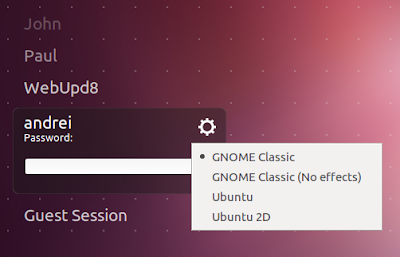

Hi DeathKnight,
ReplyDeleteOne question please. Is it maybe better idea to install official Ubuntu than BT? And then manually install needed tools same like in BT?
This BT become more and more annoying. Ubuntu should be more stable and easier to learn.
Thanks,
stealthbyroot